Hotel and Airport Info
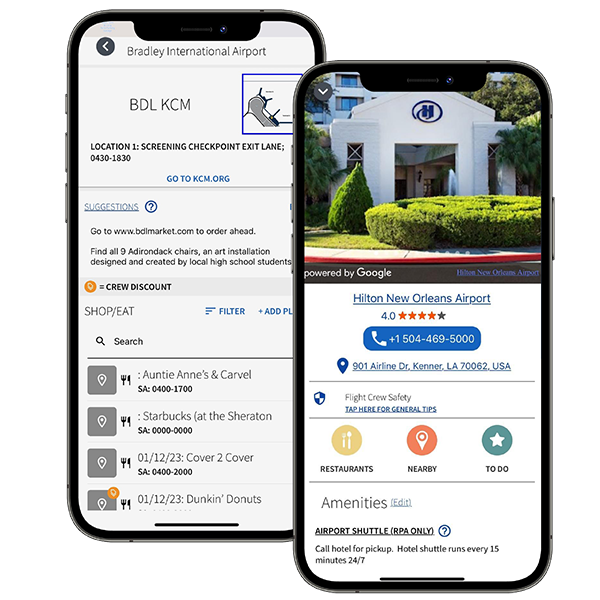
Easy access to your hotel information directly from your schedule. Our system matches up your hotel and offers essential details and other amenities, added by flight crews, to help you find discounts and make the most out of your layovers!
- Editable Amenities: Found something new? Tap the “Edit” button to share it with others!
- Hotel Lookup Tool: If your hotel isn’t on your schedule yet, but you know which one it is, just use the Hotel/Airport Lookup in the menu.
Crew Chat

Engage with fellow crew members in real-time through our in-app messaging system. Stay connected without sharing your phone number, perfect for discussing trip details, van times, layover plans, or even handling lost & found scenarios using the Aircraft Schedule Page to get a hold of upline & downline crews.
- Easy Initiation: Start a chat directly from a flight’s Crew List or in the Friends Page.
- Control Notifications: Just make sure the Notifications are enabled, both systemwide and for the app.
Crew Assistant, Delay Watch, and Live flight info

Stay ahead of the curve with your very own Crew Assistant! Fine-tuned to equip you with real-time flight information and alerts that matter to you, as soon as they happen.
- Round-the-clock Monitoring: Your Crew Assistant diligently tracks flight changes, ensuring you’re informed about crucial data.
- Smart Notifications: Receive tailored alerts about significant flight events, from gate changes to crucial inbound updates.
- Aircraft/Gate Schedules: Tap the underlined gate or tail number. Use it to help with lost & found or to find out the status of who is at your gate.
Share Your Schedule with Friends and Family
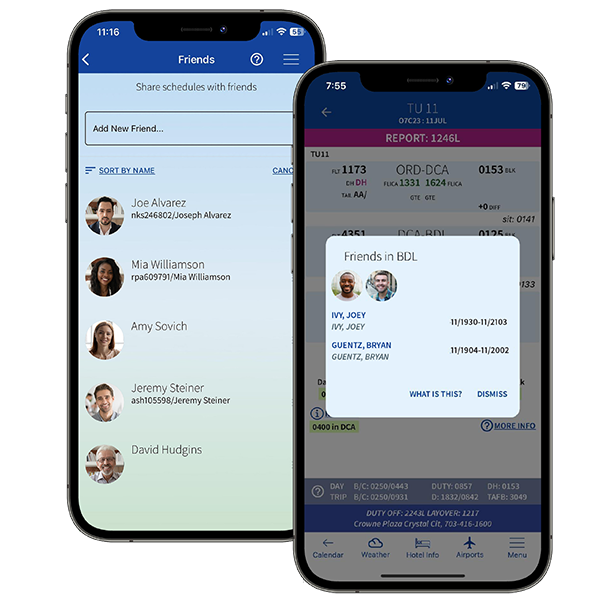
Stay connected even in the skies with our Friends & Family feature. Keep your family at your side and updated with the latest changes, and seamlessly integrate your schedule with other crews, ensuring you never miss a chance to catch up, no matter where you are.
- Easy Sharing: Simply head over to the app’s menu > Friends, search and share schedules once your friend accepts your request.
- Synchronicity: Automatic notifications when your schedules overlap during layovers or airport sits. Personalize the overlap duration as per your preference.
Aircraft and Gate Schedules
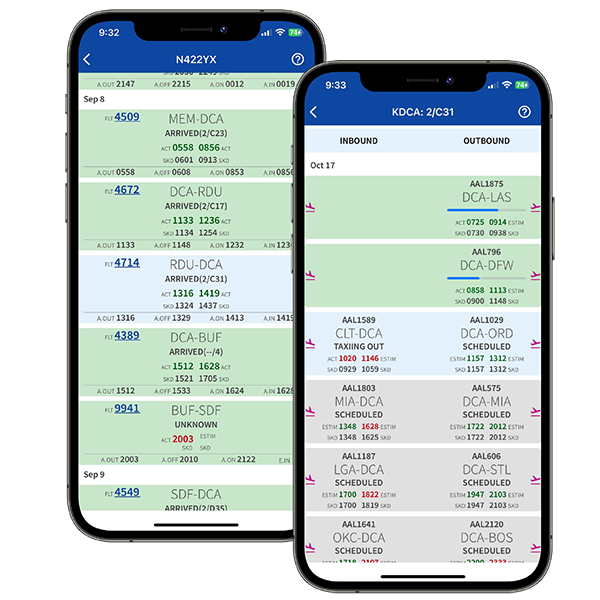
Wondering who is at your gate? Or the previous crew left something on the plane? Find that and more with our Aircraft and Gate Schedule pages.
- Aircraft Schedule Page: A simple tap on the tail number reveals the aircraft’s itinerary, including previous and subsequent flights, crew details, and a quick link to Crew Chat.
- Gate Schedule Page: Tap on your gate number to access the list of flights operating in and out of that gate, current occupants, and their estimated departure times.
Pilot Limits

Master your flight and duty time with our Pilot Limits calculations. Designed specifically to align with both US Part 117 and the Canadian regulations, this tool helps you stay up-to-date with changes as they happen to stay compliant.
- Flight Time Tracking: Automatically logs and updates your flight hours, ensuring you never exceed your permitted block hours.
- Duty Time Monitoring: Keeps a watchful eye on your cumulative duty period, alerting you as you approach or surpass the established limits.
- Daily Limits: Easily find your limit for the day along with any permissible extensions.
History
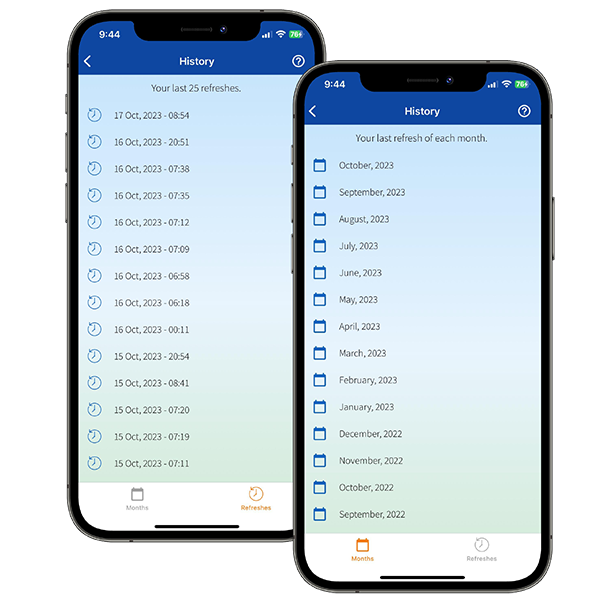
Dive into your past schedules with Flight Crew View’s History feature, initiated in early 2018. This tool offers a glance into your flight archives, letting you trace your past movements effortlessly.
- Months Tab: Displays the final refresh of your schedule for each month.
- Refreshes Tab: Shows the most recent 25 schedule updates, aiding in pinpointing any modifications.
Route map
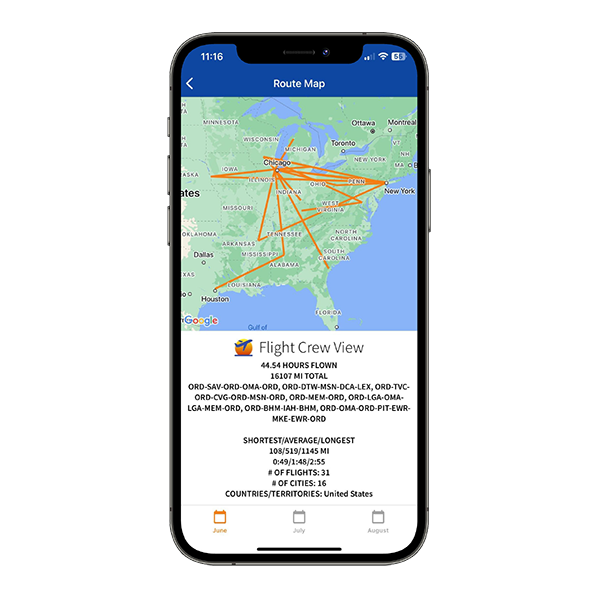
The Route Map page in Flight Crew View paints a vivid picture of your monthly travel footprint. Using an interactive map, it showcases every flight for the month, letting you reflect and share the routes you’ve traveled.
- Monthly Stats: Detailed insights highlighting the shortest, average, and longest flight distances and durations.
- Travel Reach: A breakdown of the total number of flights taken, cities landed in, and countries or territories visited.
Sync with your Calendar
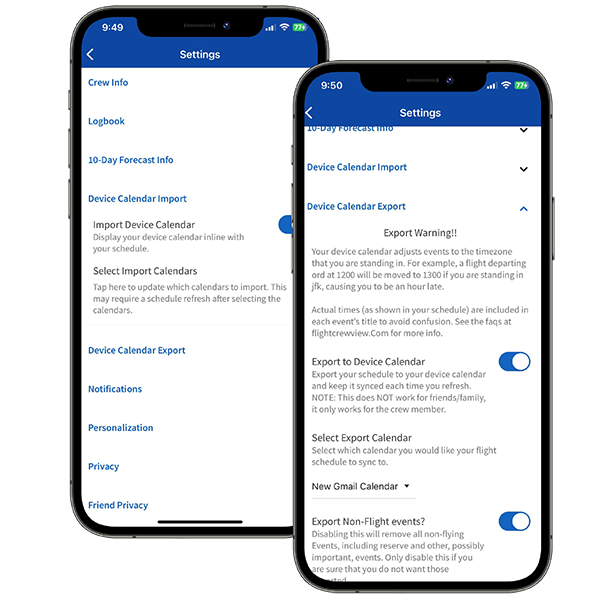
Managing your flight schedule alongside personal commitments can be challenging. That’s why the Flight Crew View app lets you easily blend your professional schedule with your personal calendar. See all your plans in one place, giving you peace of mind.
- Exporting Flights: Sync your flight schedule to your chosen device calendar directly from the app’s settings.
- Importing Personal Events: Merge personal events from your device calendar into the app’s Calendar Page.
- Privacy: All imported events stay local in the app and never leave your device (they aren’t shared with friends, etc).
Log Book Export
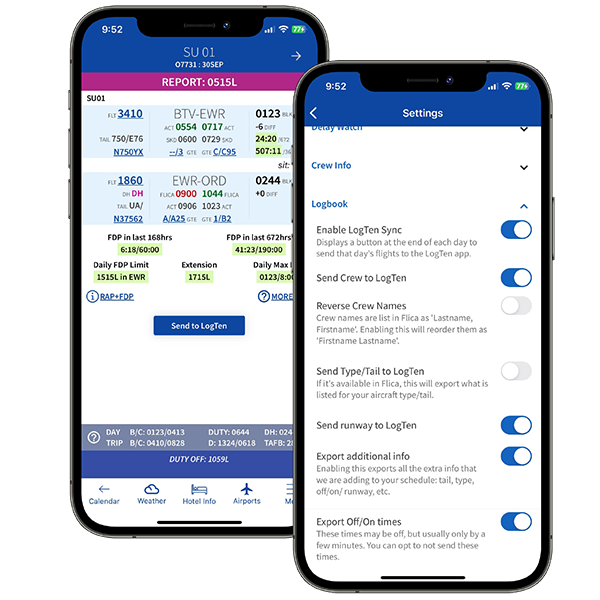
Recording your flight details shouldn’t be a chore. The Flight Crew View app’s integration with the most popular logbooks ensure you can seamlessly transfer your flight data to your favorite logbook.
- APDL/Logbook Pro, Logger, Logten, MyFlightbook, Safelog, & ZuluLog: Just a few taps in the settings, and you’re all set to transfer your flight details to your favorite logbook.
- Universal Export Option: Using a different logbook? Use our CSV file export feature to bring your flight details into most other logbook apps.
- Is your logbook not on the list? Send a message to their customer support with this link and ask them to support Flight Crew View: Flight Crew View Logbook API FAQ
